Description of Window Menu
1. New Window It is used to use an existing page in two windows. By doing this, nothing is deleted from the page but both remain the same.
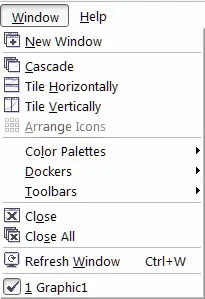 2. Cascade/Tile Horizontally/Tile Vertically These three are used to view one or more pages, in which you will get to see different previews of all three.
2. Cascade/Tile Horizontally/Tile Vertically These three are used to view one or more pages, in which you will get to see different previews of all three.
3. Arrange Icons
5. Dockers Use to fetch and remove any Docker.
6. Toolbars Use any tool to fetch and hide. For this, you can also use this option by right clicking on the menu bar or status bar.
7. Close Use to close the currently opened page.
8. Close All It is used to close all the open pages in Corel Draw.
9. Refresh Window It is used to refresh the Corel Draw.


0 Comments
Please don't Add spam links,
if you want backlinks from my blog contact me on rakeshmgs.in@gmail.com